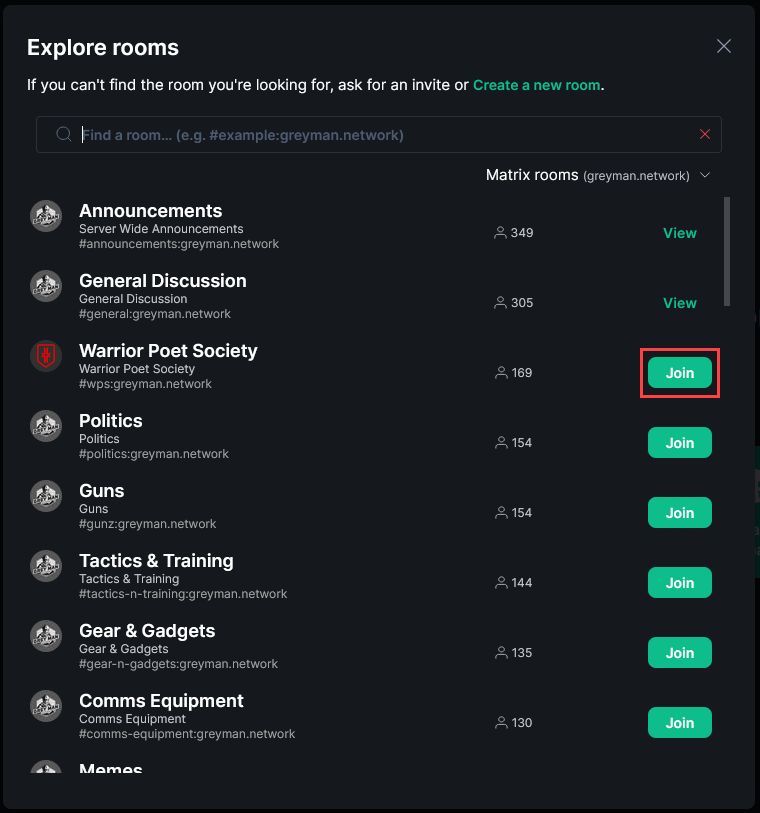Joining Rooms
Summary#
When you join the server, you will automatically be placed into the Announcements and Welcome Room rooms where fellow users will help you get started and answer any questions you may have. We have dozens of rooms available to join, based on various topics from politics to tactics and training.
These rooms need to be joined voluntarily, depending on your interests. You are welcome to join as little, or as many as you wish! This tutorial explains how you can join these rooms.
note
This tutorial is specific to the Element web or desktop applications. The mobile versions are coming soon, but you can look for similar buttons.
Instructions#
- Click on the "+" symbol to the right of Rooms, on the left side panel.
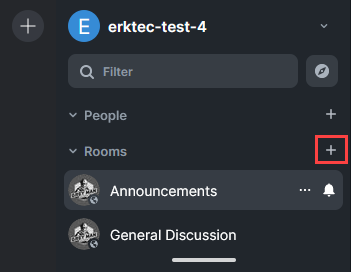
- Click "Explore public rooms".
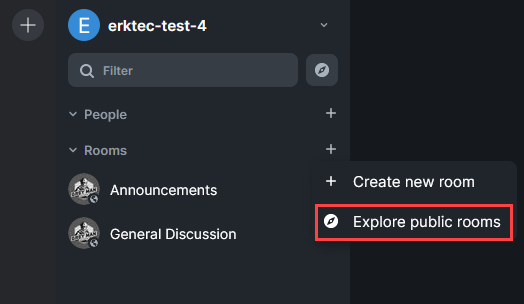
- Find the room you wish to join, and click "Join".
info
You will also see various information about the room in this pop-up:
- Room Name
- Room Description
- Unique room ID/url
- Number of users in the room